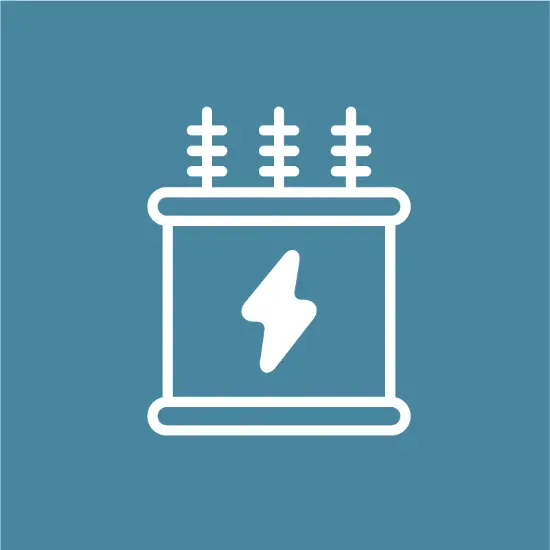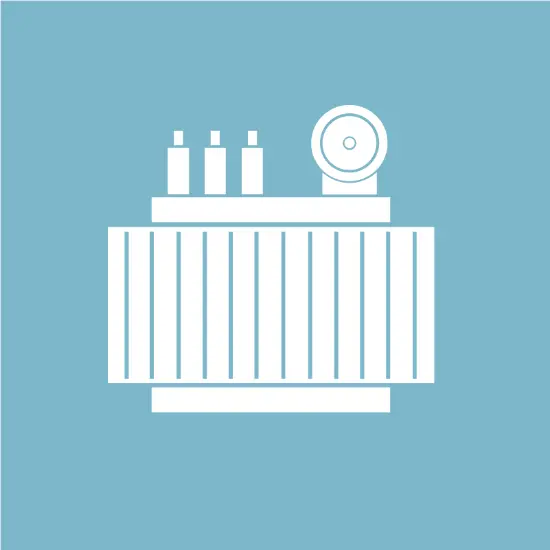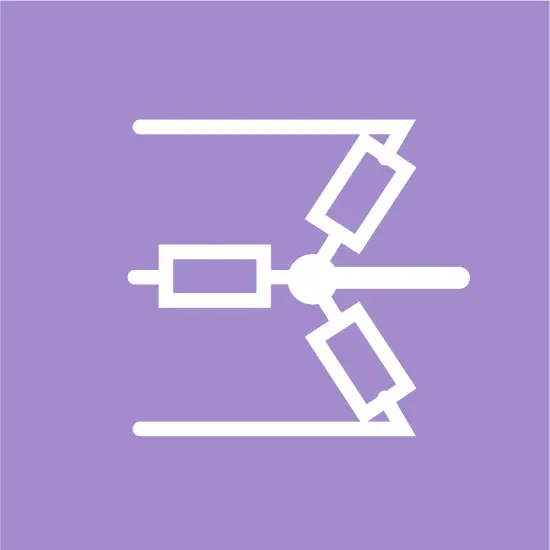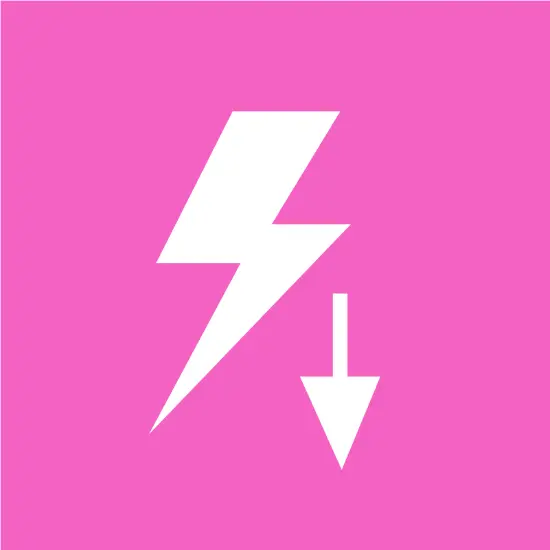- Product
- Suppliers
- Manufacturers
- Solutions
- Free tools
- Knowledges
- Experts
- Communities
Search
-
Amrāzên reqîm
-
IEE Business pirantiya AI-ên bêpirtû yên jîn rengazkirinî yên elektrîkî û pargîranên wergîrên neyarên elektrîkî têne: parametrekan hilînin, kalkulê bikin, û rezulteyên herî didev bişopînin ji bo transtformatoran, şebikayên kabl, motoran, maliyên cîhazanên elektrîkî û din — ku inzîneran di her cihan de ên bêtirîsin.
-
-
Bakur&Parrzîvan
-
IEE-Business çareserî yên pêşeng, karsaziyên û ekspertên piştrast dike - platformek dihîne ku nûhiyankirin bi nirxê re hevdigihîjeZanînî tekmîlî teknîkîBazirina û bajarina zanistî yên teknîkê ji bo danaya lêdana heyîÇareseriyên Karsaziyê yên AşînBikin tevlê û çareseriyên karsaziyê afirînin da ku ji sponsoran pere bidirin.Pêşkêşbazan Bireyî yên NamlîLi sponsoran xweşbîniya xwe nîşan bidin, paşeroja xwe bidirêjin!
-
-
Komêłke
-
ئاهنگکردنی کۆمەڵگای پڕۆفێسیۆنەلی خۆتدۆزینەوە و پەیوەندی کردن بە هاوڕێیانی بوار، هاوبەشی داهاتوو و بڕیار دەهێنەران بۆ گەشەی بزنسی خۆتTorê xwe yên kesî gerdawar bikinپەیوەندی لەگەڵ هاوڕێکانی بوار، هاوبەشی داهاتوو و بڕیاردهێنەران بکە بۆ بەهێزکردنی گەشەتان.Discover More Organizationsبۆ کشفکردنی هەنگاوی کاری نوێ، کۆمپانیاکانی ئامانج، هاوکاران و ڕابەرە پیشەسازییەکان بچینە دەرئەنجامبەشداری کۆمەڵگە جیاوازەکان بکەبەشداری لە بەحث و گفتوگۆی سەر بە مژو، گواستنەوەی پیشەسازی و کردنەوەی ئامراز بکە بۆ زیاتر کردنی کاریگەریت
-
-
Bi Çavkaniyên Biz Bi Bîr Bêjim
Hequbîn
-
-
Birîna Serokkirina IEE-Business BicyekinBisînêna Şêkandinêya Biznes -- Ji Amûrên Tîxnikîyan derbasdar Daxwazkirina Biznesê ya Jîhanî
-
-
IEE Business
-
Kurdî
-
- English
- Afrikaans
- العربية
- Azərbaycan dili
- български
- বাংলা
- Català
- Cebuano
- čeština
- Dansk
- Deutsch
- Ελληνικά
- Esperanto
- Español
- Eesti keel
- Euskara
- دری
- فارسی
- suomi
- français
- Gaeilge
- Galego
- Hausa
- עברית
- हिन्दी
- Hrvatski
- magyar nyelv
- հայերեն
- Bahasa Indonesia
- Íslenska
- Italiano
- 日本語
- ქართული
- Қазақ тілі
- ಕನ್ನಡ
- 한국어
- Kurdî
- Latina
- Latviešu valoda
- македонски јазик
- Bahasa Melayu
- Malti
- नेपाली
- Nederlands
- Norsk
- ਪੰਜਾਬੀ
- polski
- پښتو
- Português
- Русский язык
- සිංහල
- Slovenščina
- српски језик
- Svenska
- Kiswahili
- தமிழ்
- తెలుగు
- ไทย
- Tagalog
- Türkçe
- українська мова
- اردو
- Oʻzbek tili
- Tiếng Việt
-
Çareseriyên Karsaziyê yên Aşîn
Torê xwe yên kesî gerdawar bikin
-
Kurdî
-
- English
- Afrikaans
- العربية
- Azərbaycan dili
- български
- বাংলা
- Català
- Cebuano
- čeština
- Dansk
- Deutsch
- Ελληνικά
- Esperanto
- Español
- Eesti keel
- Euskara
- دری
- فارسی
- suomi
- français
- Gaeilge
- Galego
- Hausa
- עברית
- हिन्दी
- Hrvatski
- magyar nyelv
- հայերեն
- Bahasa Indonesia
- Íslenska
- Italiano
- 日本語
- ქართული
- Қазақ тілі
- ಕನ್ನಡ
- 한국어
- Kurdî
- Latina
- Latviešu valoda
- македонски јазик
- Bahasa Melayu
- Malti
- नेपाली
- Nederlands
- Norsk
- ਪੰਜਾਬੀ
- polski
- پښتو
- Português
- Русский язык
- සිංහල
- Slovenščina
- српски језик
- Svenska
- Kiswahili
- தமிழ்
- తెలుగు
- ไทย
- Tagalog
- Türkçe
- українська мова
- اردو
- Oʻzbek tili
- Tiếng Việt
-
Kalkulatorên Elektrîkê Bêparastî
Çareseriyên Karsaziyê yên Aşîn
Torê xwe yên kesî gerdawar bikin